Question: How to send a file for the Altria/PM Scan Data report?
Answer:
- From the C-Store Office home page go to Reports > Accounting.
- Click Tobacco Scan Data Supporting PMUSA.
Note: The date range is from Sunday to Saturday.
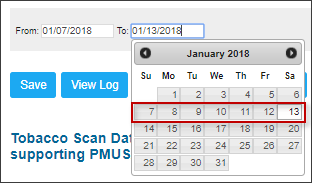
- At the top of the report form, click Send.
Note: It takes some time for the file to be transmitted. During this time, you can not open another account in the same browser. - When the file is transmitted, C-Store Office displays a window with the DONE message.
- Click View Log to see the transmission log to confirm the file sending details.